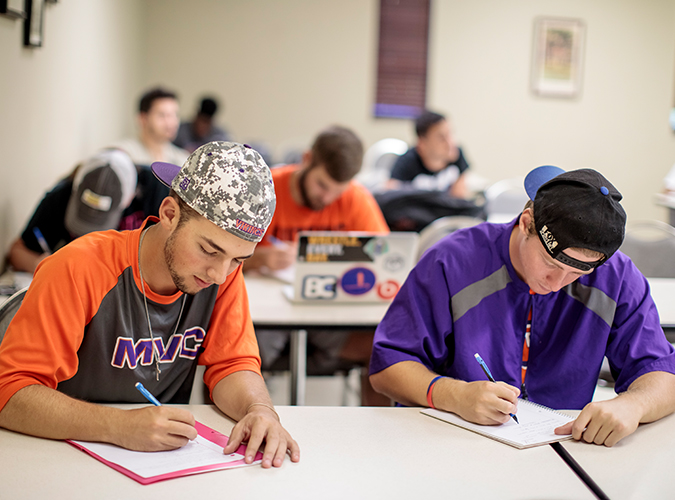Congratulations on your admission to Missouri Valley College!
You will find that MVC is a community that cares about the development of its students and that your engagement in the classroom, and in extracurricular activities, support both your satisfaction and success as a Viking. Below are a few steps to complete the enrollment process.